Teletek - Natron WE-A_TTE v5.6 - Firmware
Natron firmware update (Le micrologiciel est disponible au bas de cet article)
1. Power up Natron expander and connect it to the PC via micro USB cable.
2. Open Proste software and add Natron expander:
3. Right click and choose Firmware update
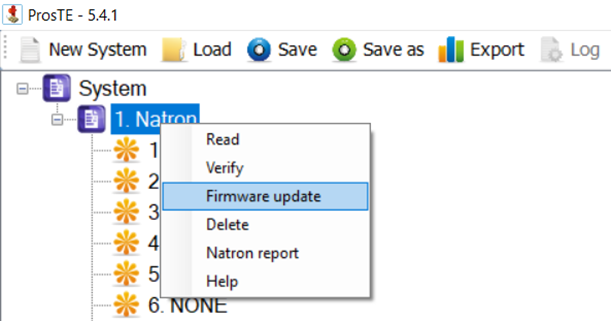
4. Locate the *.spf archive and open it
5. Press update and wait until the procedure is finished
6. Operation completed successfully
Related Articles
Teletek Calculator TTE Loop v.2.0.1.7 Software - Logiciel
?Teletek Calculator TTE Loop v.2.0.1.7 SoftwareTeletek - Repeater (touch) v1.1.5 - Firmware - Micrologiciel
Téléchargez les fichiers ci-dessous. ⇓Teletek Iris 8 v1.1.5 Firmware - Micrologiciel (03-06-2024)
Téléchargez les fichiers ci-dessous. ⇓Teletek - Iris 4 V2 v1.1.5 - Mise à jour du firmware (03-06-2024)
Téléchargez les fichiers ci-dessous. ⇓Teletek Simpo v4.7.1 Firmware - Micrologiciel (09-11-2023)
Téléchargez les fichiers ci-dessous. ⇓
Recent Articles
Avigilon - Unity 8 installer - Logiciels
? Téléchargez le programme d'installation d'Avigilon Unity 8 ici !SMC - Gateway Firmware v.1.0.6 - Micro logiciel
?Download SMC - Gateway Firmware v.1.0.6Caddx - DLX900 v5.18.7 - Software (18-06-2024) & manuel
Télécharger ici ! Pour ceux qui ont déjà installé le DLX900, une modification s'impose! Lorsque vous effectuez l'installation selon le lien de téléchargement ci-dessus, vous n'avez rien à faire, mais si vous avez déjà installé DLX900, vous devez ...ProReact - Logiciel de programmation de contrôleurs
? Télécharger logiciel de programmation de contrôleurs ProReactAvigilon Alta Acces - Tutoriels vidéo
Avigilon Smart Hub Introduction et montage | Partie 1/5 Avigilon Smart Hub Câblage standard et avancé | Partie 2/5 Avigilon Smart Hub Ajouter un appareil dans le Centre de contrôle | Partie 3/5 Avigilon Smart Hub Mise à disposition avec l'application ...
Popular Articles
Hikvision SADP Tool v3.0.0.10 Software - Logiciel
Télécharger Hikvision SADP Tool v3.0.0.10 SoftwareHikvision iVMS-4200 Windows v1.3.1.6 & MAC v1.02.05.02 Software - Logiciel
Télécharger Hikvision iVMS-4200 Windows v1.3.1.6 Software Télécharger iVMS-4200 MAC v1.02.05.02 SoftwareHikvision VSPlayer v6.1.1_2 Software - Logiciel
Téléchargez les fichiers ci-dessous. ⇓Caddx - NXG-1830 (1, 2 & 3) v 1.26 - Firmware (18-06-2024)
NXG-1830 NXG-1831 NXG-1832 NXG-1833 Téléchargez les fichiers ci-dessous. ⇓Teletek ProsTE Software v5.4.12.00 Software - Logiciel (03-06-2024)
? Télécharger ProsTE Software v5.4.12.00 ici